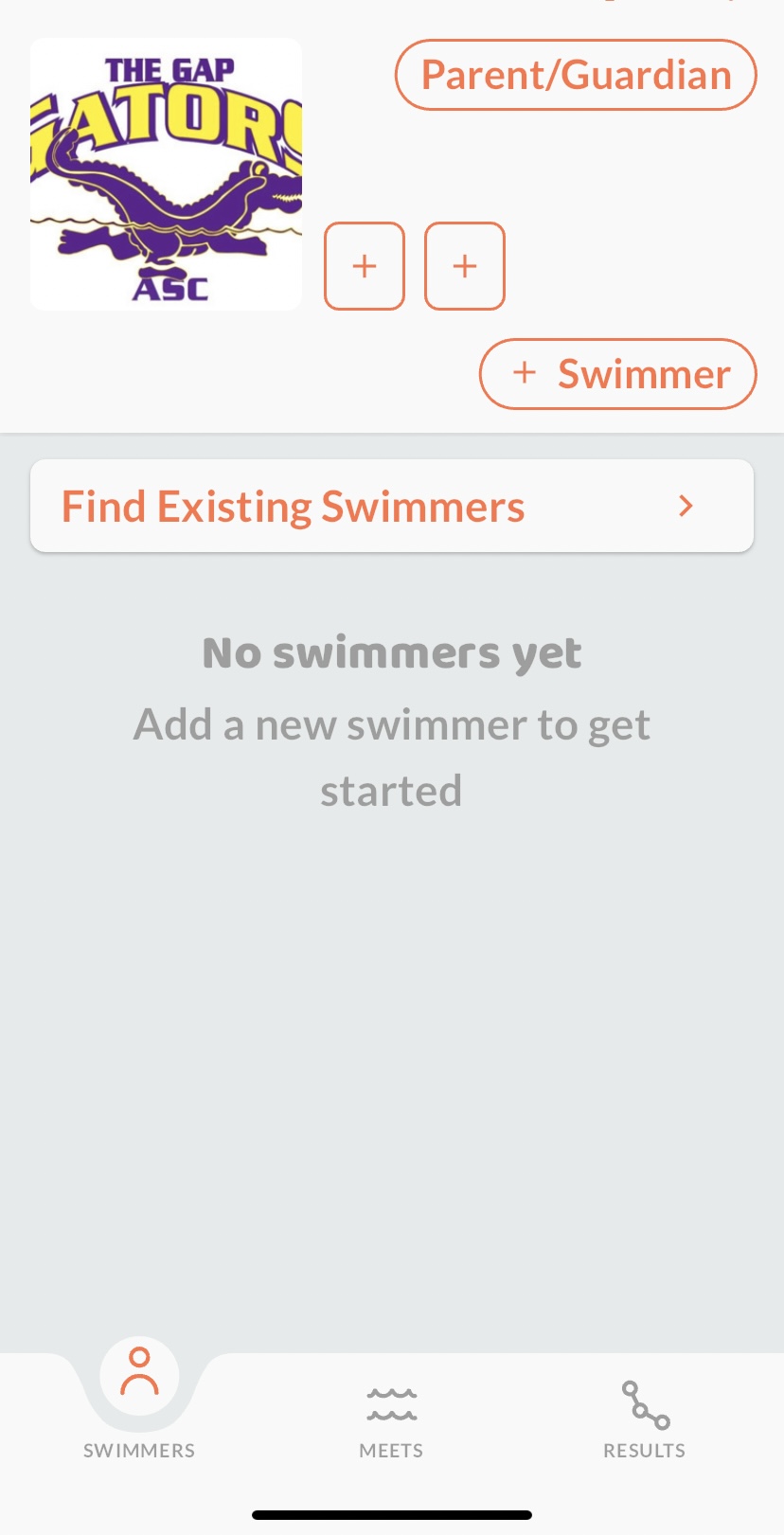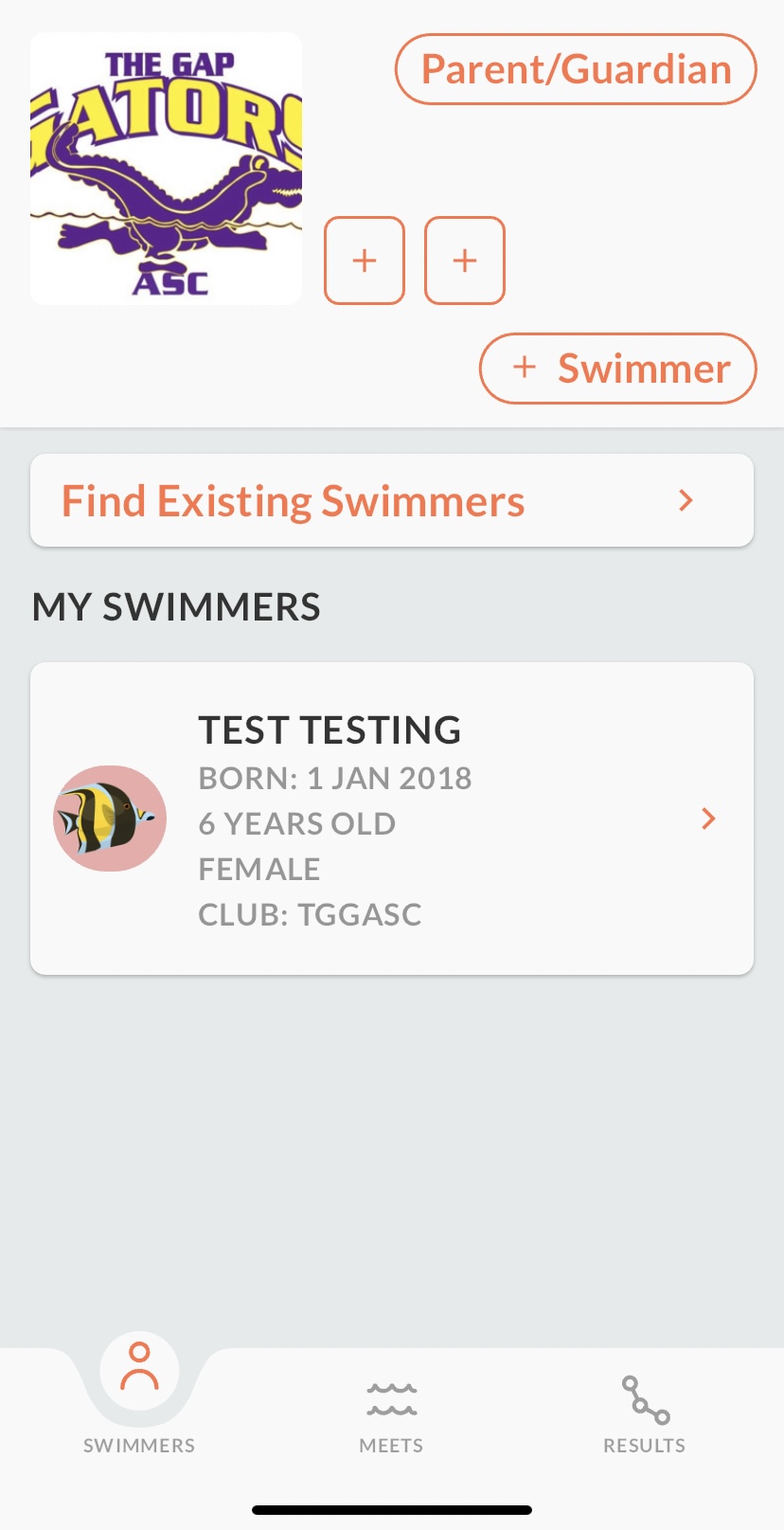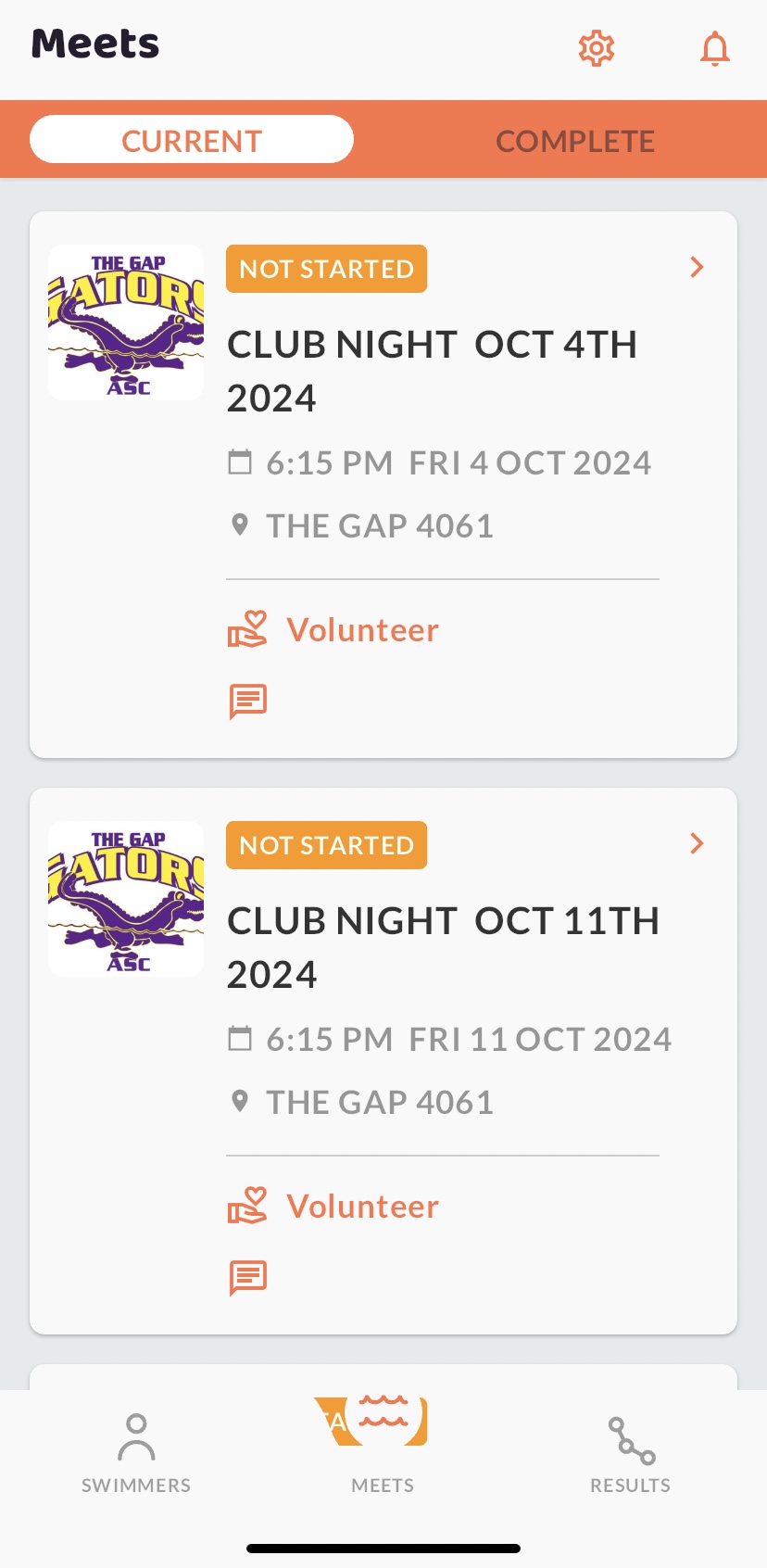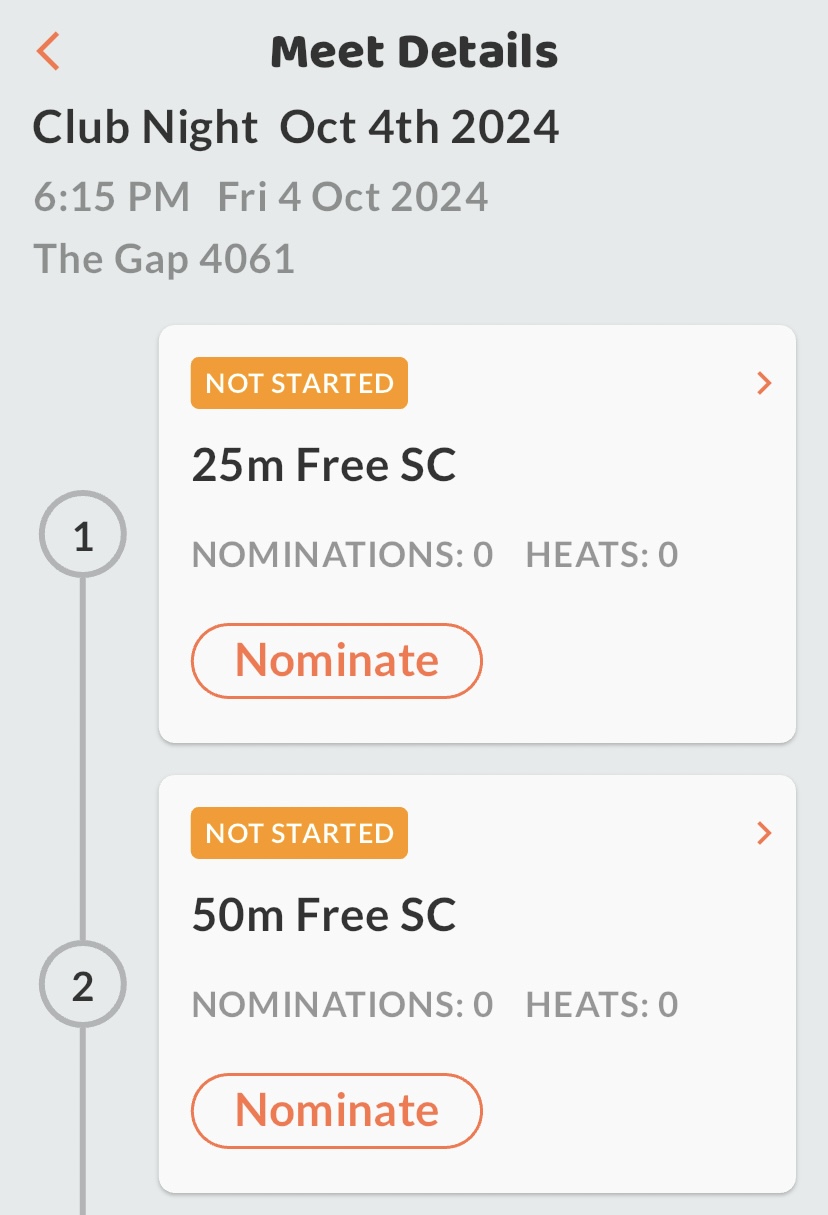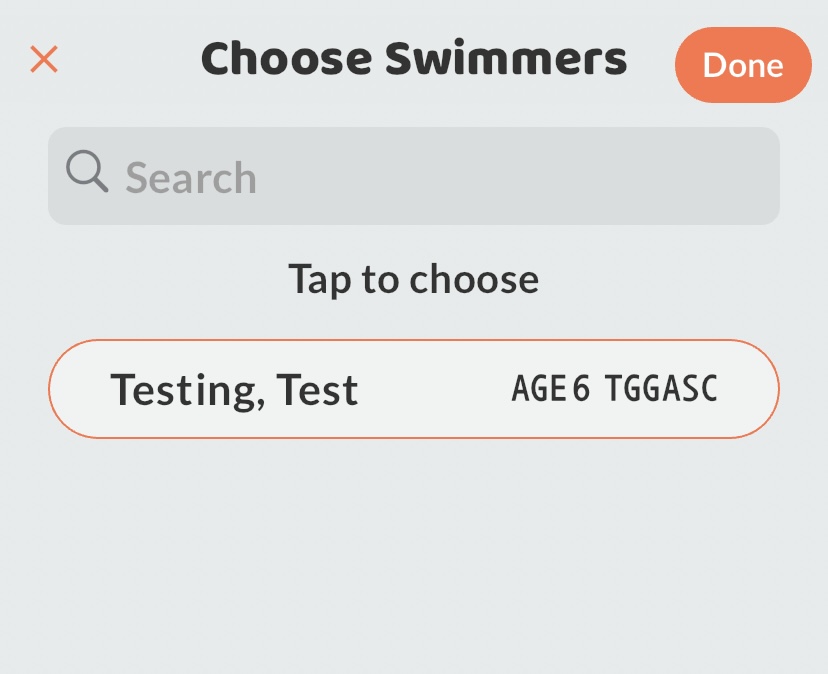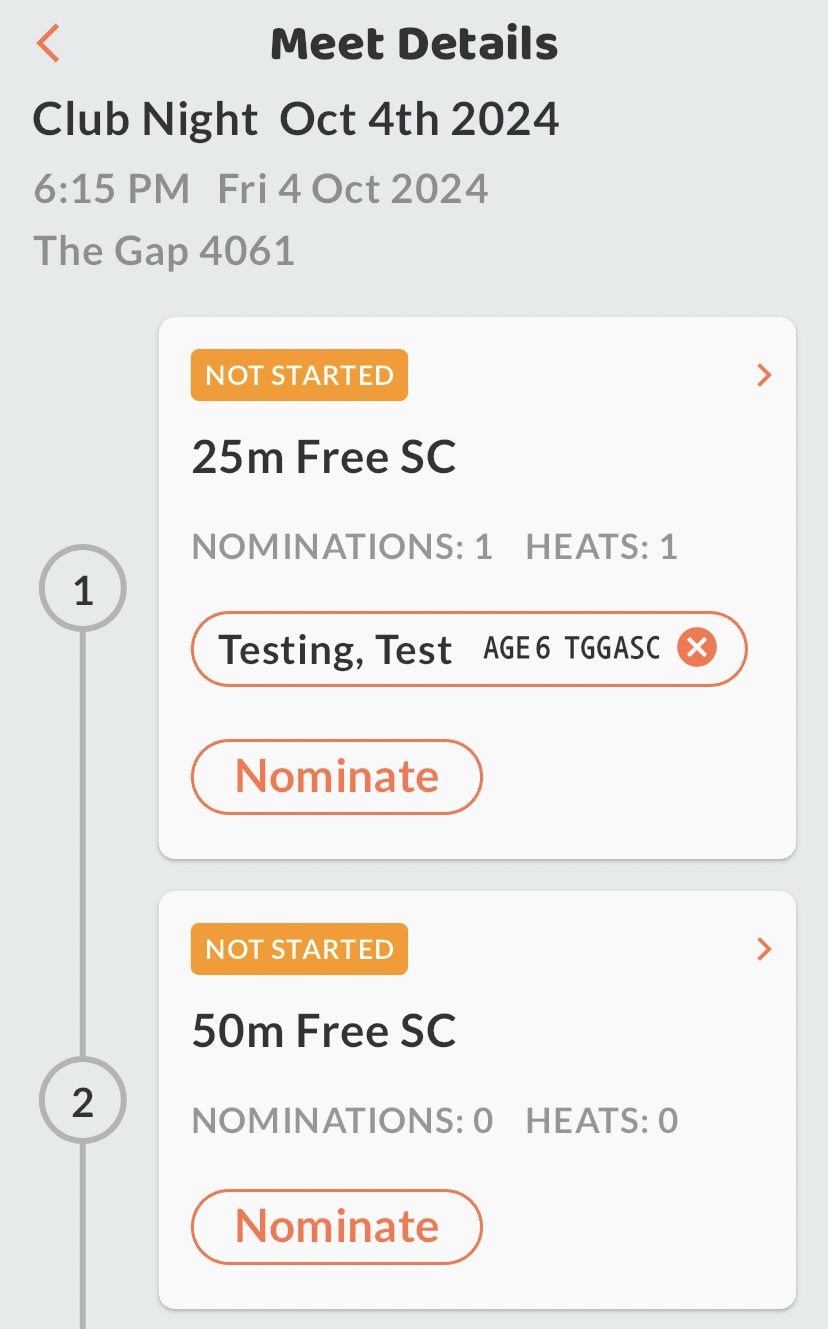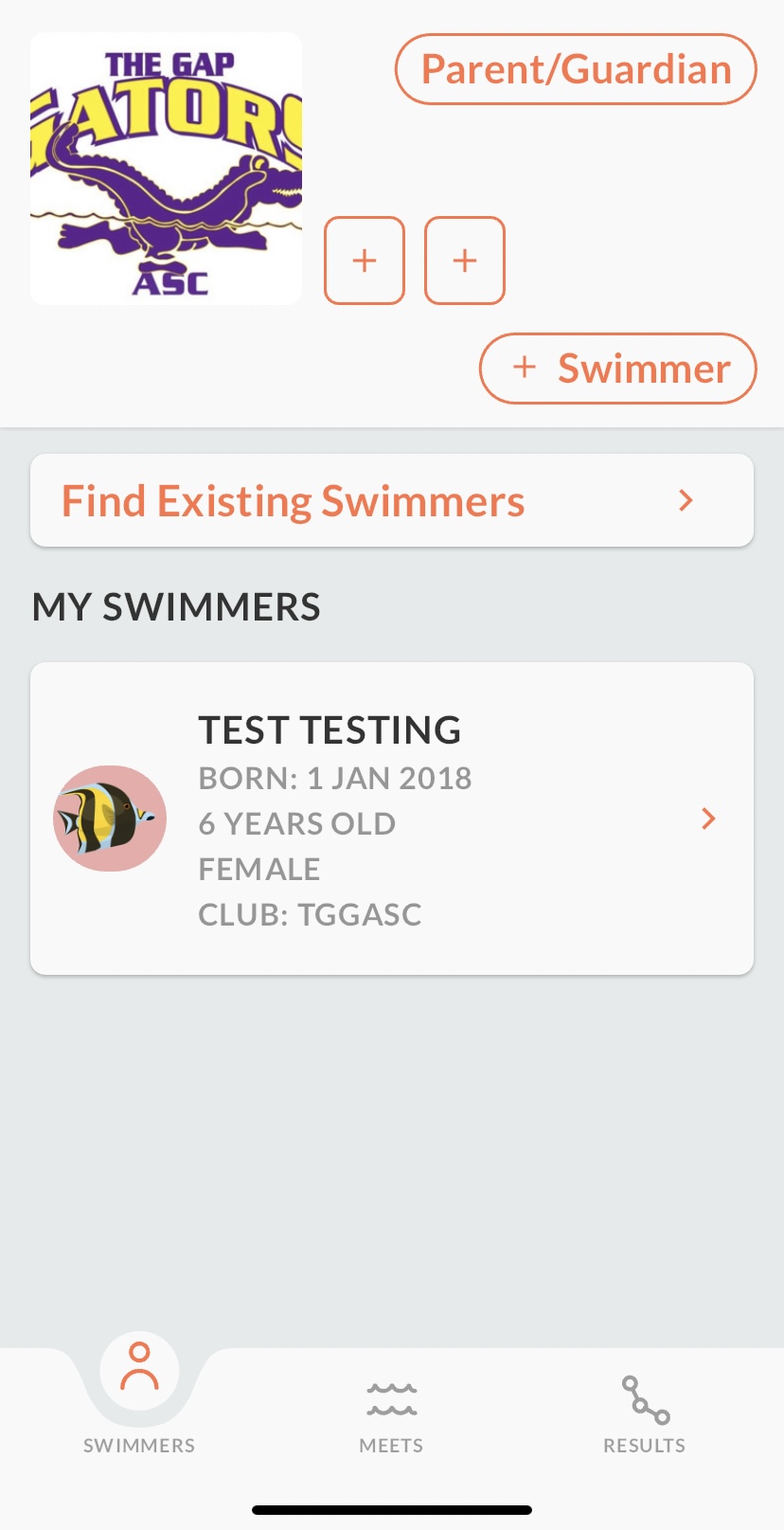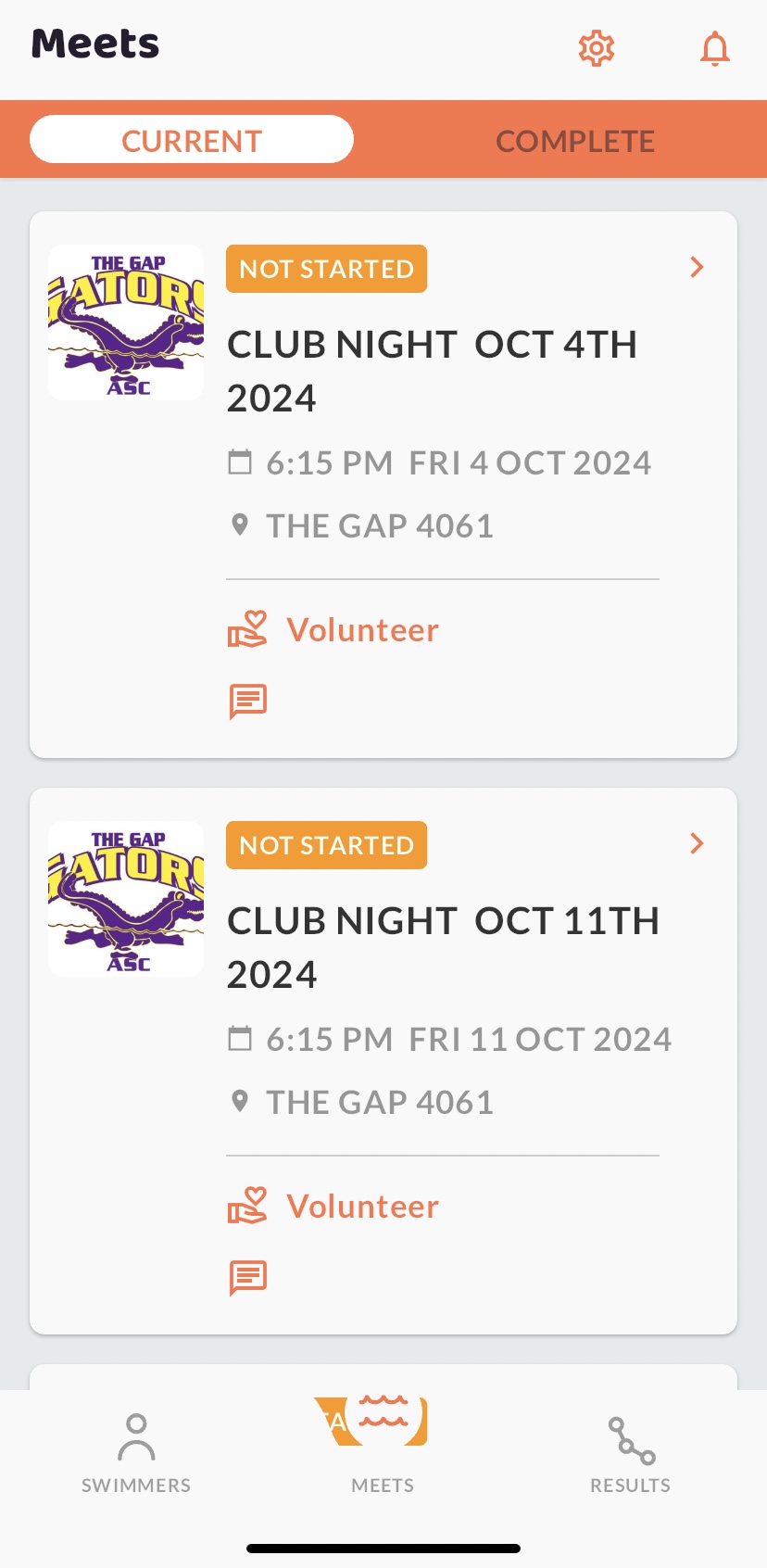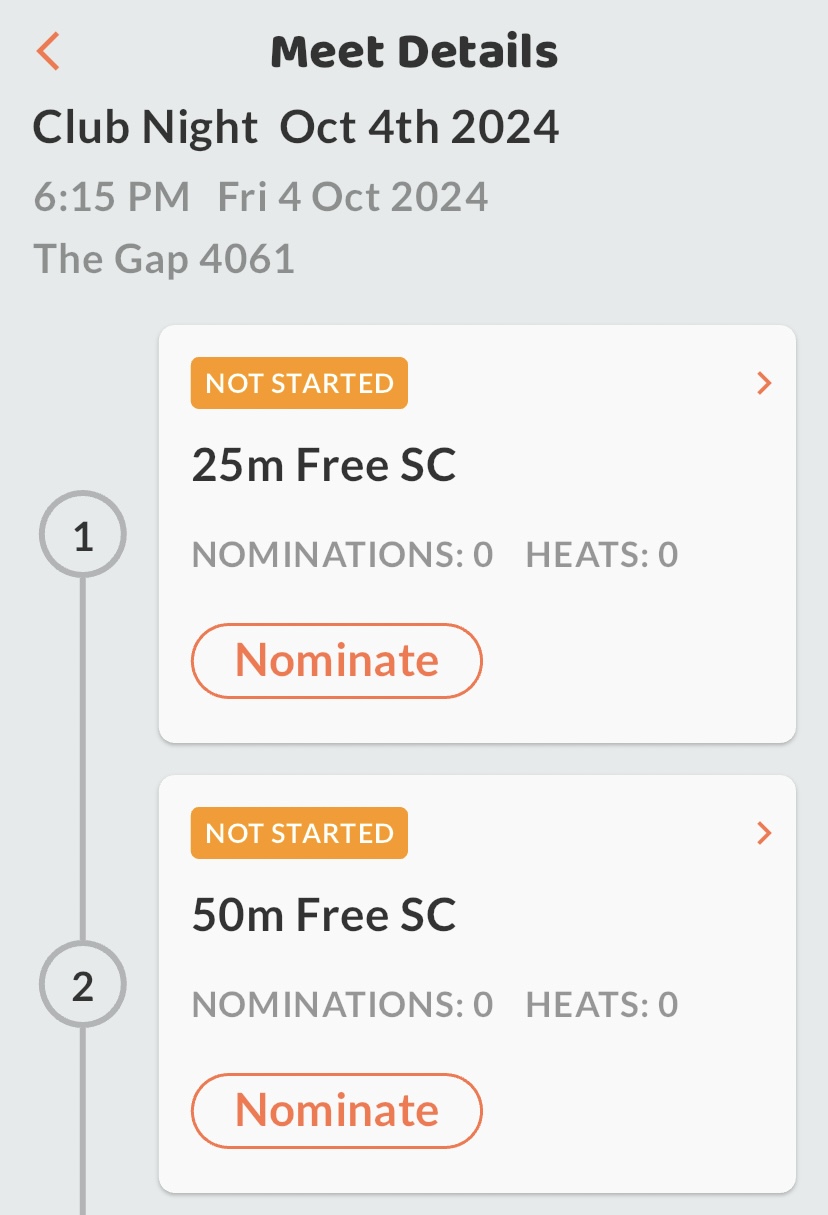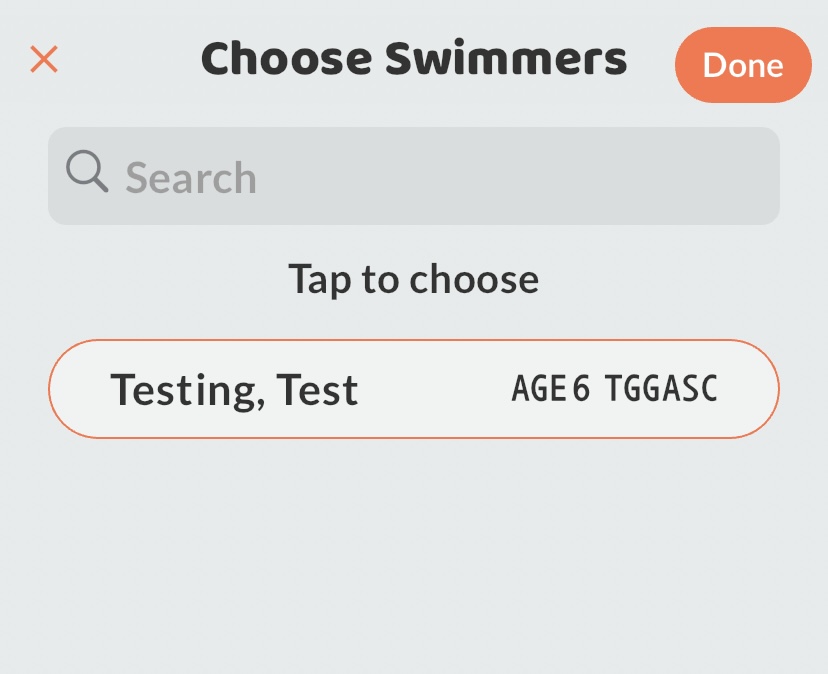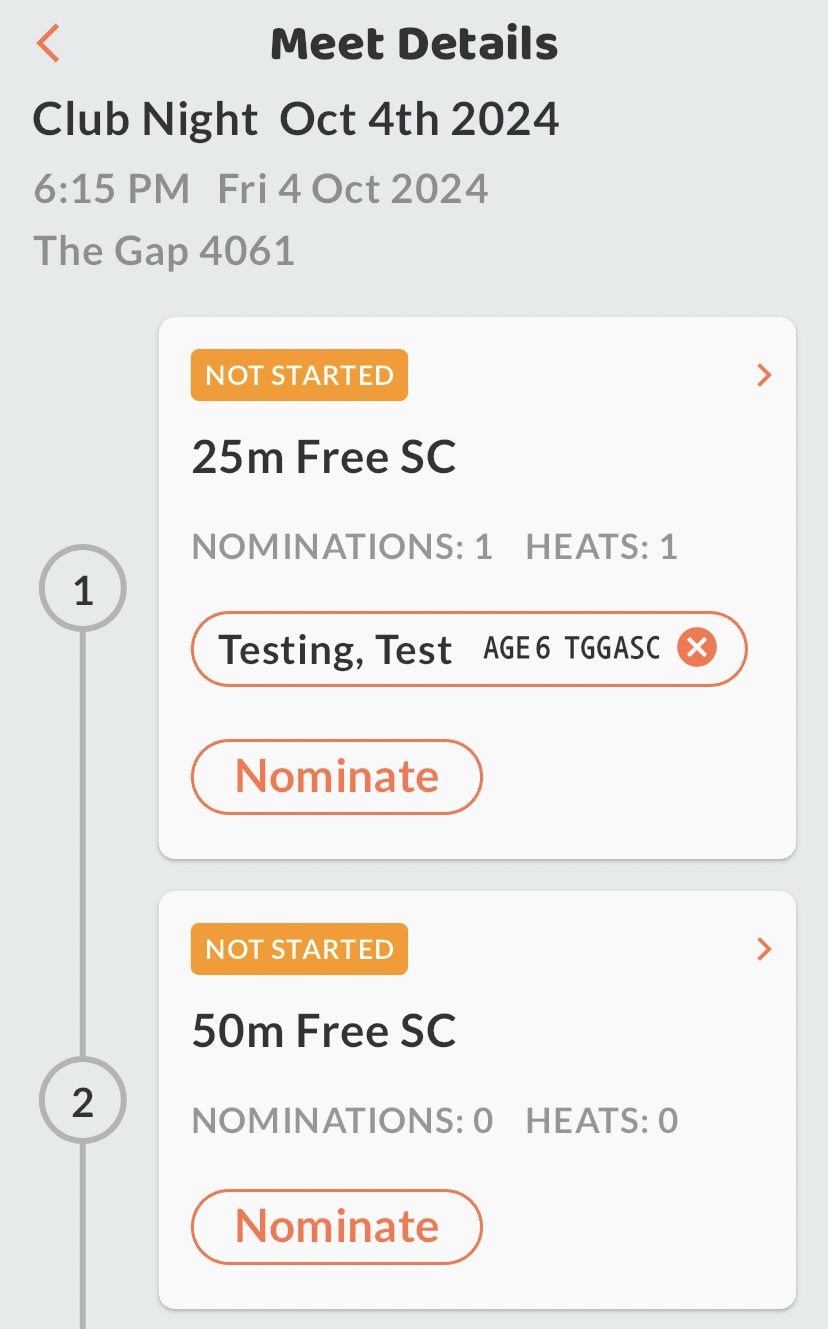Welcome and thank you for signing up as a club member or ‘Come and Try’ participant of The Gap Gators ASC. To participate in Club Night events, please download the Swim Club Connect app.

- Download the Swim Club Connect app
IOS
Android
- Create your parent profile by adding your email, password and agree to the T&C’s.
- Type your name and press ‘Next’.
- Type ‘The Gap Gators Amateur Swim Club (TGGASC)’ and select, then tap ‘Join’ and enter passcode provided by the club, once your Swim Central membership purchase has cleared.
- Create your swimmers profile by tapping the ‘+Swimmer’ button.
- Type in your swimmers name and tap ‘Next’.
- Select their Birth Date and tap ‘Next’.
- Select gender and tap ‘Next’.
- Select ‘The Gap Gators Amateur Swim Club’ and tap ‘Save’.
- Repeat this process for multiple swimmers.
Now you’re all set to Nominate for Club Night events!
Nominating for events
When nominating for an event for the first time, you must swim 25m events, until a seed time is recorded in the Swim Club Connect app. This doesn’t apply to IM.
- Tap the ‘Meets’ button, down the bottom in the middle.
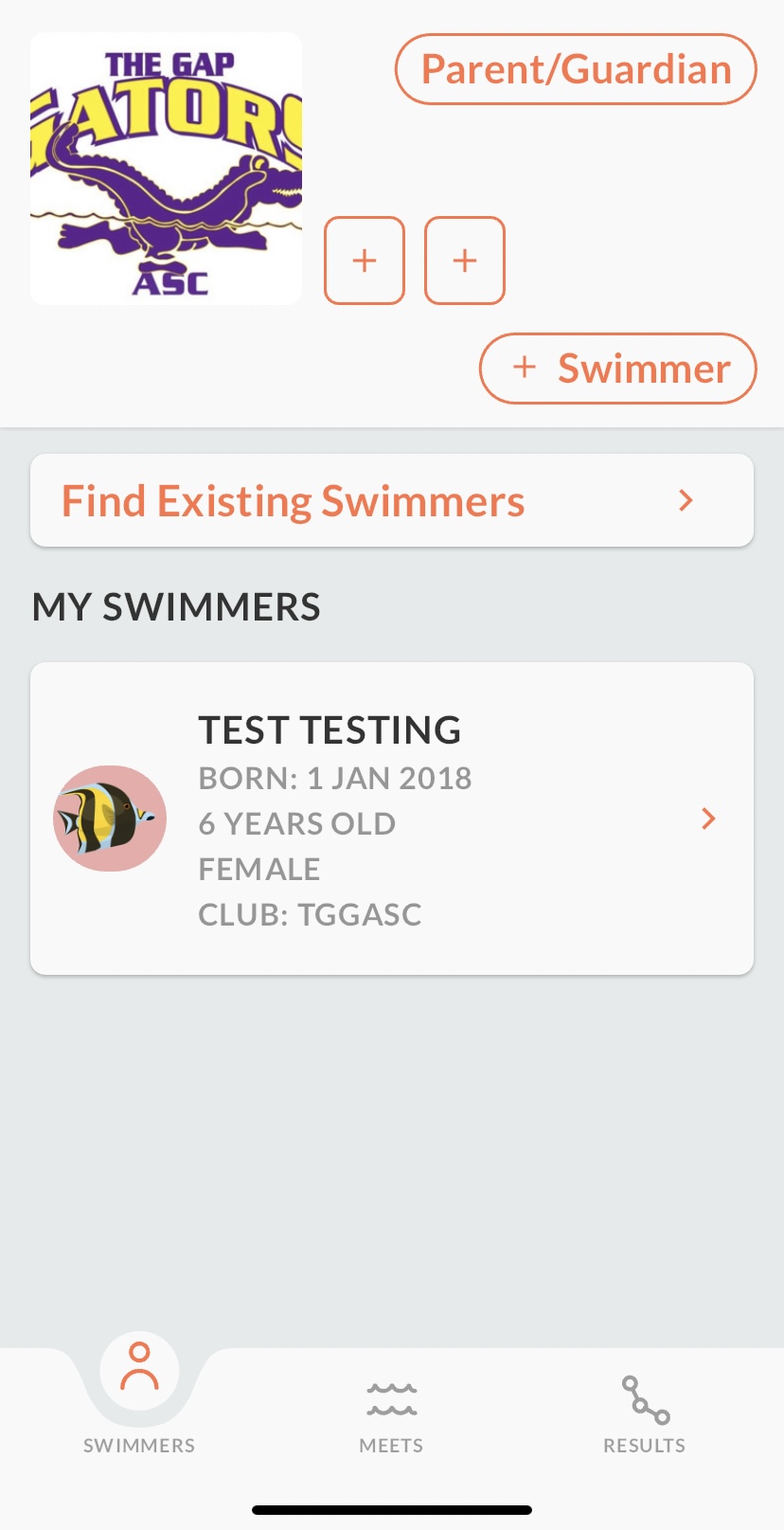
- Tap on the meet you wish to nominate your swimmer/s for.
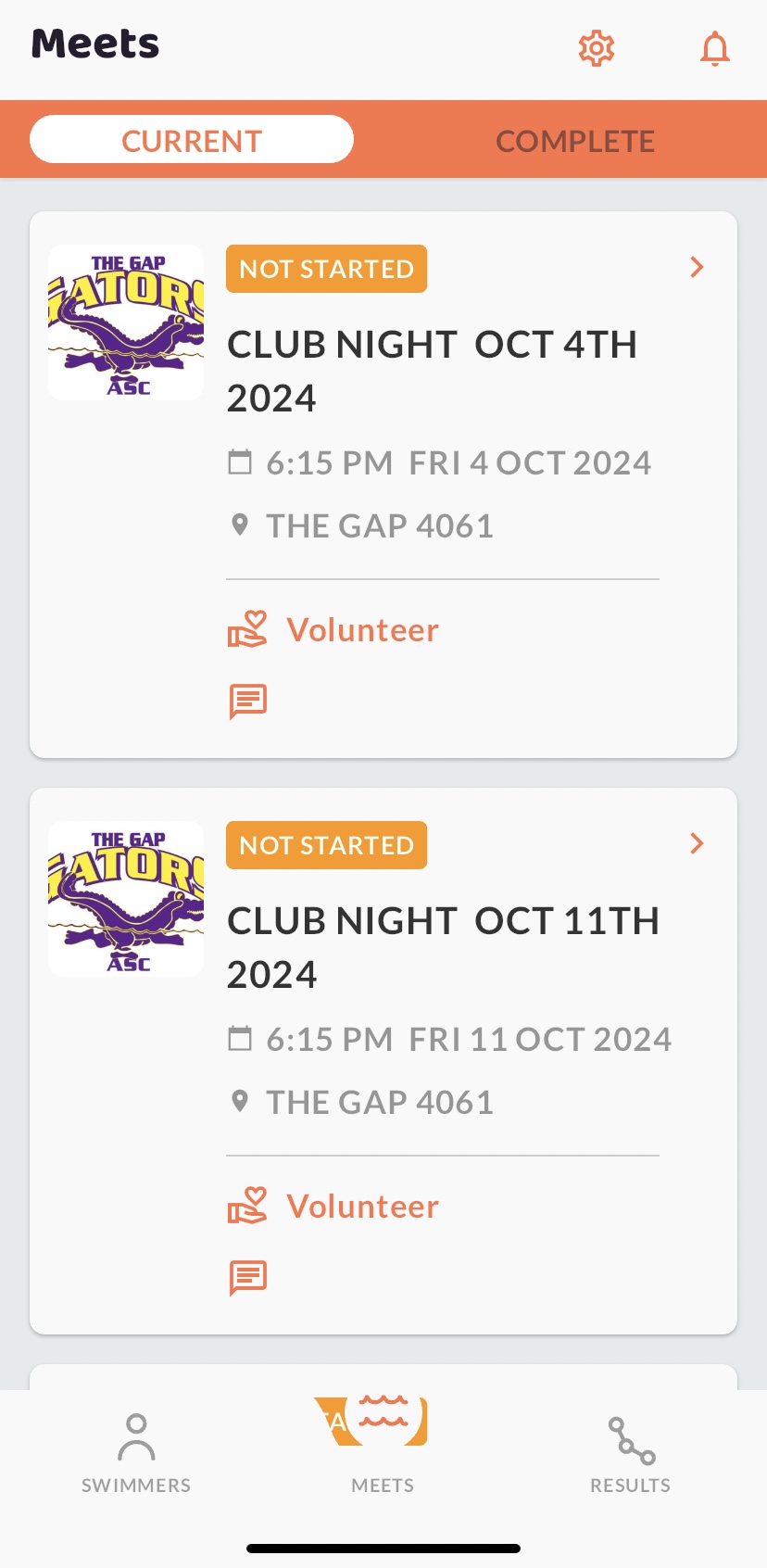
- Select the event your swimmer wants to participate in and tap the ‘Nominate’ button.
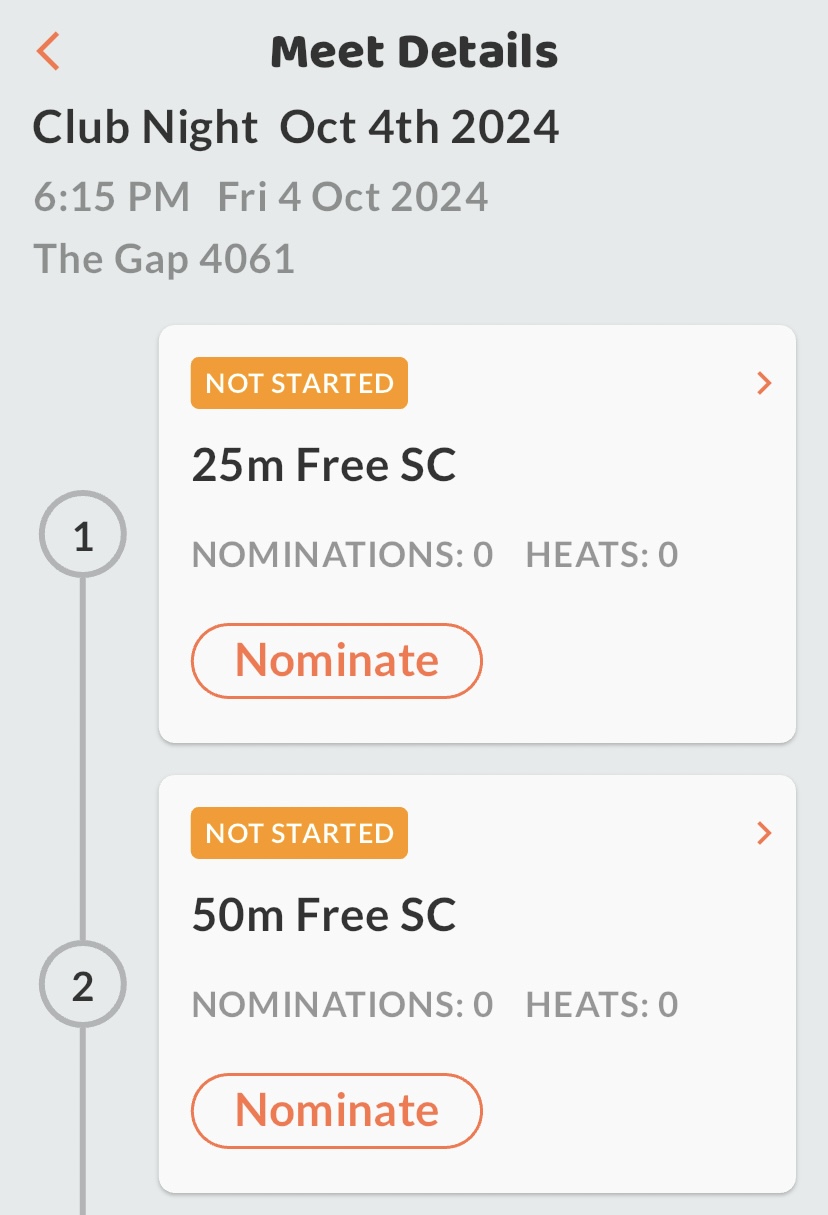
- Select your swimmer/s and tap ‘Done’.
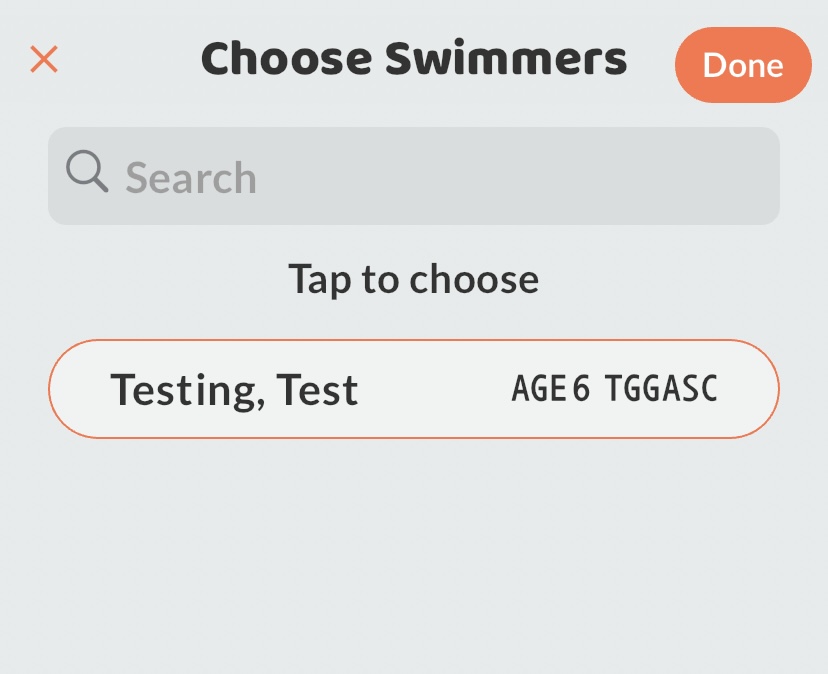
- Your swimmer is now nominated for that event. You can nominate for as many or few events as you wish.
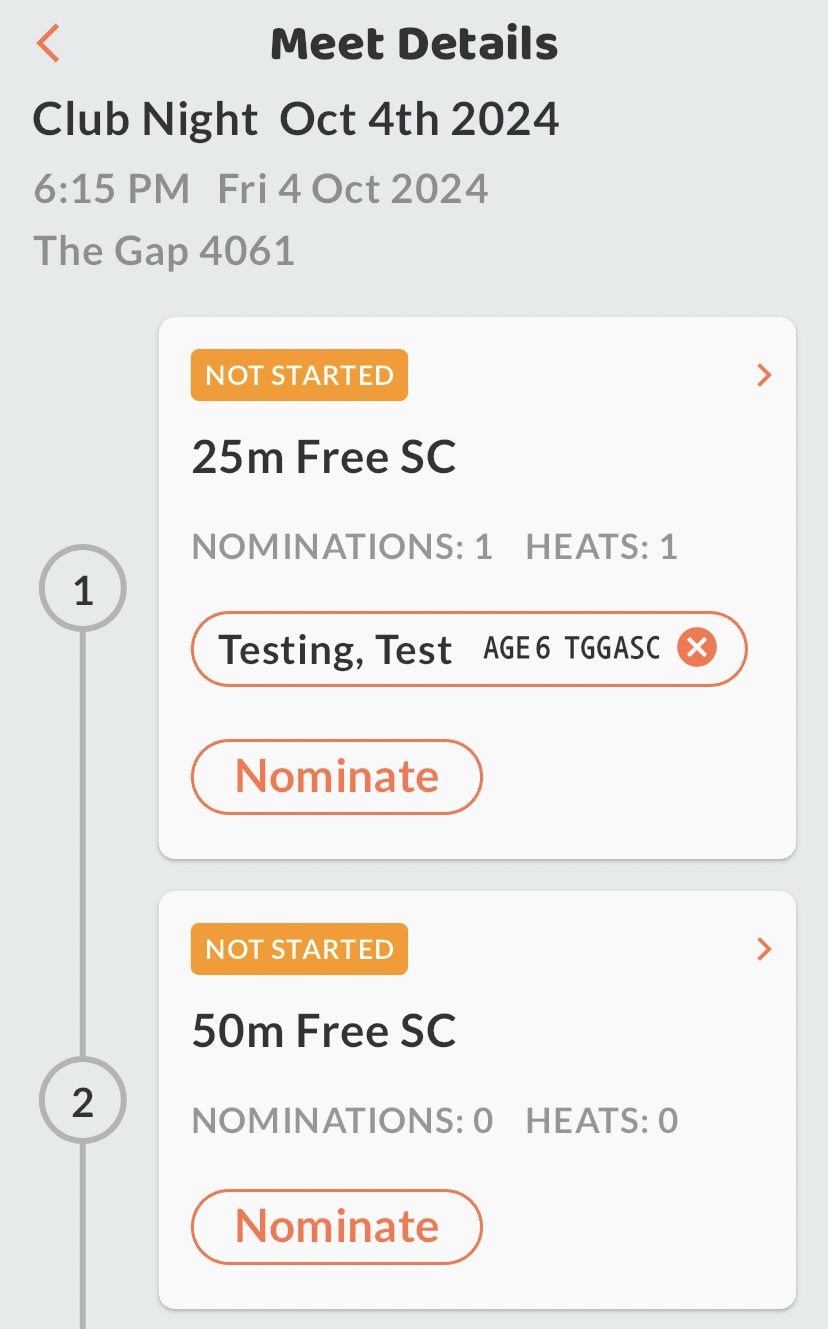
Timekeeping is completed through the app, as is seeing your swimmers results in real time, so please come along with your phone fully charged!
Please use this link for more information on Swim Club Connect and how it works.